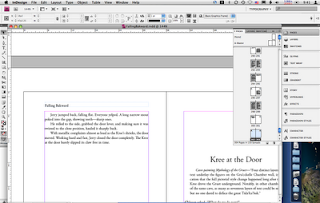 For the past few days, I’ve been learning InDesign by diving in and laying out my next book, due out probably March 2009. This post is a first impression, considering I’m just learning with less than a week’s exposure to it.
For the past few days, I’ve been learning InDesign by diving in and laying out my next book, due out probably March 2009. This post is a first impression, considering I’m just learning with less than a week’s exposure to it.
Five previous full size books were laid out using Mac Microsoft Word 10, so I had developed some experience on how to make the job less painful. In fact, I’d written up a step by step procedure for converting a manuscript format novel into the format needed for a published book. I did so partly to share the learning curve with other self-publishing writers, but I needed it myself, since there were a number of steps that I had to re-learn each time I converted a manuscript.
This past year, as I’ve learned more and more of the publishing business, I realized that InDesign was the tool that the other guys were using. It’s not cheap, but since I needed to upgrade Photoshop and Adobe Acrobat Pro, I could bite the bullet and buy the upgrade to Adobe Creative Suite 4 Design Premium and get InDesign, as well as a few other tools I’d likely need before too long as well.
So, new software loaded, I grabbed one of the next books in the queue and bought Book Design and Production by Pete Masterson, a recommended guide and started work.
by Pete Masterson, a recommended guide and started work.
My first look at InDesign was daunting. If you’ve ever used Photoshop, you know what I mean, a zillion menu’s and pulldowns and a dozen flavors of toolbars. I didn’t know where to start, and that’s where Book Design came in handy. There’s a chapter about setting up a book’s margins and master pages and how to drop in the text of the manuscript. I puzzled through it, made my own decisions about fonts and understood enough of his example to correct a math error. After a couple of false starts, I suddenly had a crude layout. The learning curve was steep, but I started to get comfortable after two days.
And by then, I knew I’d never do layout with Word again unless I had to. The conversion from my manuscript styles to my chosen book layout styles was so painless it was scary. EVERY time I did a book layout with Word, I spend ages getting the headers and footers correct, with the chapter names showing up correctly. With InDesign, using master pages with text variables made that effortless.
Reading Book Design and Production also showed me aspects of book layout that just couldn’t be handled with Word, and although I had to learn some new jargon, these were things I had to learn to produce good quality books.
Then, yesterday, I made my near-final layout and after a proofing cycle, I realized I was ready to print advanced reader copies. With Word, I would print to the Acrobat Pro printer driver and produce a PDF to send to the printer. InDesign had that built in, with a much cleaner interface. I made the PDF, uploaded it to the printer and ordered the ARC’s. I’m a little shocked that starting from scratch and learning InDesign from a dead start, I have a final layout PDF in less time than I’d have taken using Word for the same task, with less chance of the big oops problems that had plagued me with Word.
It may not be worth it for small publishers only worried about one book, but for what I’m doing, I couldn’t be happier that I made the switch.
Hi I find this article really interesting I´m trying to do a book layout for a job and I need to find the right tool seeing the step by step that you mention there about how to do it using In design but i can´t find it help me please, can you link me to the right place??
Thanks
I'm afraid the only step by step process I have is converting manuscript format to book layout all in Word. The best tutorial I can recommend using InDesign is in the book I mentioned "Book Design and Production" by Pete Masterson, with the most concentrated hints being in chapter 9 "Page Layout with InDesign". The Amazon link for the book is in the article text and I am not aware of any place this is downloadable online.
If you want to learn Indesign really quickly then subscribe to lynda.com, everything you can possibly imagine is on there, up and running with indesign is a good starter. Lynda.com has tutorials on every imaginable graphics package and very inexpensive
I can't verify the Lynda.com site recommended by Anonymous because I don't want to part with the $25/m fee, but the site looks good at the top level.
Amiable articles and the blogs really helped me a lot, thanks for the valuable information.
jaadbookdesign.com