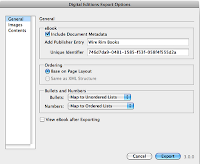Another novel, another excursion into e-book conversions. But this time, it’s with all new software. InDesign has bumped up to CS5, and of course Sigil and Calibre have both had numerous updates since I used them the last time. The process has gone much smoother.
Step 1, make minor formatting changes in InDesign to remove some excess that’s standard in printed books, but’s not needed in e-books.
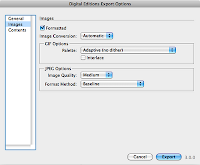 Step 2, Export to EPUB. It went very smoothly. I experimented with the options and I had the best luck with the ones shown in these images. Much of the cleanup I had to do before with Sigil and Calibre weren’t necessary. The table of contents was perfect, and I didn’t need to use Sigil to carve up the chapters like I had before.
Step 2, Export to EPUB. It went very smoothly. I experimented with the options and I had the best luck with the ones shown in these images. Much of the cleanup I had to do before with Sigil and Calibre weren’t necessary. The table of contents was perfect, and I didn’t need to use Sigil to carve up the chapters like I had before.
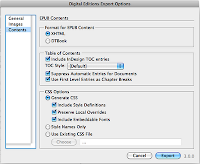 Step 3, clean up the errors. I did say “Much of the cleanup”. InDesign converts the formatting styles into CSS styles as part of the EPUB conversion, and it made a curious decision to convert all my italics into UPPERCASE. Using Sigil, it was easy to remove a couple of offending lines in the CSS and everything was like it was supposed to be. I had also used the InDesign function to convert URL’s in the text into functional hyperlinks, and it had mangled the job in a couple of places. When I used epubcheck, those bad links were flagged, but Sigil’s editor made it easy to fix.
Step 3, clean up the errors. I did say “Much of the cleanup”. InDesign converts the formatting styles into CSS styles as part of the EPUB conversion, and it made a curious decision to convert all my italics into UPPERCASE. Using Sigil, it was easy to remove a couple of offending lines in the CSS and everything was like it was supposed to be. I had also used the InDesign function to convert URL’s in the text into functional hyperlinks, and it had mangled the job in a couple of places. When I used epubcheck, those bad links were flagged, but Sigil’s editor made it easy to fix.
InDesign’s conversion has always had problems in positioning images, often moving them several pages from where they originally appeared, but again Sigil’s editor makes it easy to move them back.
Finally, after previewing the book on my iPad, I used Calibre to convert the ePub version into a Mobi version, which I then previewed by dragging into Kindle for the Mac.
These versions are essentially the e-book versions of the ARC for Follow That Mouse. When publication time rolls around, I may have to do it all over again if correctable errors are discovered in the ARC. But really, it was a much smoother process than the last book.