After following many dead ends, and struggling between aggregators that would either take a too large percentage of the sales, or take too large a recurring flat fee to get my books into the Apple iBookstore, the gates swung open for independent authors, and I signed up for iTunes Connect as quickly as I was able. I find that, because of the wording of the contract, I can’t really blog about the process of getting my books into the store. Perhaps it would be okay, but I’m not one to wade into legally ambiguous waters. Let me just mention the basics.
iTunes Connect is pretty much a support-free environment. You supply your own verified ePub files and fill out the forms with the ISBN numbers, blurb copy, etc. This is all done through a Mac application, which handles some error checking and then uploads the bundle to the big Apple shaped cloud in the network somewhere. After a processing time, it appears in the iBookstore, as shown in the image.
One thing I would love to have is a URL, so that I could direct people to my books, but I haven’t seen one documented yet. Additionally, as of the current date, you can’t even get to the iBookstore without an iPad. That is all likely to change soon, as the iBook App and the iBookstore will soon be available on iPhones and iPad Touches as well. Currently, to find my books, just search for Henry Melton and all of them that are available will show up.
I had been working with ePubs that I had previously verified to be 1.0.5 compliant, so I was tripped up when I slapped my first three books into the process. Two of them were rejected by the uploader app, not because of 1.0.5 issues, but because additional files that had been added to the ePub bundles after the fact.
One of the problems was iTunes itself. Once you drop an ePub file into iTunes, a plist file, iTunesMetadata.plist, is added to handle the per-book preferences. When I did that to check out a book, and then attempted to pass that same book on to iTunes Connect, it detected that plist file and objected.
Much the same happened when I proofread a different title in calibre. That resulted in a calibre_bookmarks.txt file inside the ePub with calibre specific data in it. Both problems were fixed by unzipping the ePub and removing the offending additions, but it highlights the problem. iTunes Connect want’s no un-manifested files, nothing that’s not mentioned in the content.opf file that’s the master index of the ePub internals.
So, for the next few days, I’ll be adding all of my novels and as they get approved, they will be added to the iBookstore. If you have an iPad, check them out. I’ve marked them to be DRM free and there should also be a sample available.
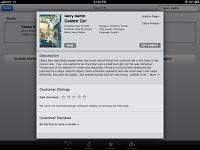
Thanks for the update. Is it true that Apple requires users to be on a Mac? Seems like a ridiculous requirement to upload some books.
Thanks in advance.
That's very interesting, especially the warning about recycling the ePub after iTunes adds the plist and the Calibre bookmark gotcha. I had heard about the latter and it's good to have it confirmed by a trusted source.
So far I've converted one ePub for the iBook store with three more on the way, yet since the author herself does the uploading I haven't experienced it. And, as you say, it seems Apple doesn't want folks to tell about it. Thanks again for sharing what you could.
Ick, my post above almost looks like spam. First time using the OpenID. It asked for my site name, my nickname, and my full real name (which I'm using here) and decided to display my site/business URL, .com and everything.
Sorry about that.
Ted
How do you go about loading your finished .epub book into iBooks? What's the proceedure?
Ed Rambeau
Ed, it's all handled by the software application. There are fields to fill out, including one pointing to the finished ePub file. The software does a format verification on file locally and then handles the upload.