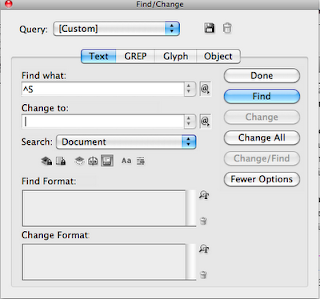Since many of my new stories are created in the Notes application of iPhone and iPad, I just recently ran up against a new issue while formatting the results in InDesign for my latest novel. My standard text formatting for print uses a single space between sentences. While composing in Notes, a double-space will add a period at the end of the sentence and capitalize the next word. This is a handy time saver while composing, but when the text is eventually moved into InDesign (or some other word-processor or layout software) I find that sentences are double-space separated.
One of my regular clean-up procedures is to find and replace double-spaces with a single space, repeating until there are none left. Unfortunately, this doesn’t work with text created in Notes. You see, that first space is a ‘non-breaking space’. To clean them out, you first have to do a find and replace on them, converting them to regular spaces, before collapsing duplicates. It’s a quick fix, but unless your eyes are on the lookout for resistant double-spaces, you might not even notice that they exist.