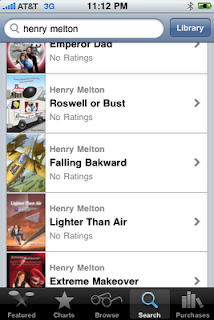Pardon my giggles, but having my books suddenly available to a few more million potential readers is interesting to me. Yes, of course, those iPhone users could read them on the Kindle app, or the Kobo app, etc. but many won’t look farther than Apple’s own book reader, and so I as soon as I was able today, I downloaded the iBook update on my upgraded 3G phone and bought one of my own books. I had to be sure that they didn’t have any DRM on them.
I had earlier purchased another book, The Lightning Thief, and when I pulled it out of the iTunes library, all the files were there, but were encrypted. Having submitted my books to Kobo and flagged them to be DRM free, I then discovered that Kobo doesn’t do DRM free yet. I was a little fearful of what would really happen in iTunes.
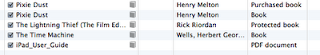 Luckily, my novel is DRM free, with only a little quirk. In the list view, in the Books section on the desktop iTunes, you can easily see in the Kind field, that just like the music, there are “Purchased” books and “Protected” books. The just plain “Books” are the ones I dropped into iTunes myself.
Luckily, my novel is DRM free, with only a little quirk. In the list view, in the Books section on the desktop iTunes, you can easily see in the Kind field, that just like the music, there are “Purchased” books and “Protected” books. The just plain “Books” are the ones I dropped into iTunes myself.
Just to make sure, I selected the book, command-clicked and duplicated it and pulled the duplicate to my desktop. Using the unzip -d work Pixie Dust.epub command I created an expanded copy. Inside, once I changed the permissions with chmod, I could read the text right out of the xhtml files with no problem.
So iBookstore will gladly sell DRM-free ebooks, if that’s what the publisher requested.
UPDATE: I realized later I was getting too tech-y with my unzipping and stuff. This also works: Drag a “Purchased Book” out of iTunes into Calibre, click the view tab and read the book.