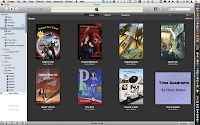I had heard that Apple was going to use iTunes as the organizational engine for their ePub books sold through iBooks, so when I upgraded my iTunes to 9.1, the first thing I tried was dropping my ebook folder on the Library sidebar, just as if I were adding a song or a video. Sure enough, all the ePub files were added, although none of the other versions were noticed. I thought I recalled iTunes being able to hold PDF files back in the past, but perhaps my memory is defective. In anycase, today it is just the ePubs.
At first, I had a sinking feeling as they showed up with just a generic book icon. A look at the metadata just showed the book title, author, and genre. Tinkering with the Get Info forms allowed me to easily drop a cover and a description into the appropriate fields, which made the display much nicer.
That prompted the question; was the data saved in the file, or in the iTunes database? A quick look at the ebook files showed the time stamps changed and the size plumped up by about the size of the cover art file I had used. My quick-and-dirty way to glance at the interior of a binary file (ePub is a zipped file) showed that at the tail end of the file, two new segments, iTunesArtwork and iTunesMetadata.plist had been added.
The files I added were ePubs of my own novels with no DRM, and they are happy citizens of the iTunes folder, ready to be slurped into my iPad, when it eventually arrives. Unfortunately, double-clicking on the entry does nothing. There is no built in ePub reader in iTunes, nor any hook to fire up an external reader. At least it looks pretty. The books can be sorted by author or genre, and displayed as list, tiles, or coverflow. You know, with the addition of a player component, this would be a nice addition for eBook reading.