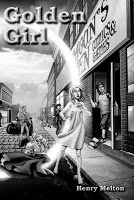 I seem to be running behind on my whole to-do list. Golden Girl is out in trade paperback but I only got around to converting the time travel novel to Kindle format today. I took this opportunity to make notes of my conversion process which will form the bulk of this post.
I seem to be running behind on my whole to-do list. Golden Girl is out in trade paperback but I only got around to converting the time travel novel to Kindle format today. I took this opportunity to make notes of my conversion process which will form the bulk of this post.
I have laid out the book using Adobe InDesign as my layout program, and since I bought the CS4 Suite package, I also have Dreamweaver as a web page editor. This makes a relatively streamlined workflow, but not everything is as smooth as it could be.
Luckily, I have been following the process of doing all my markup as styles. This simplifies the process downstream. So here is what I did today:
- Duplicate final version of Indesign master into the Kindle Work directory
- Export to Dreamweaver (HTML) with options:
- Export Document
- Bullets and numbers to lists
- Copy images optimized
- JPEG Medium Baseline
- Empty CSS Declarations
- Open HTML file in a new non-server site under Dreamweaver
- Begin HTML cleanup
- Using Dreamweaver site window, move all images from folder created by InDesign to the same level as the HTML file, allowing Dreamweaver to fix all the image links as it moves them. Delete empty image folder.
- Format only by adding content to the CSS declarations at the first of the file
- Trim down all excess in the title page/copyright page/etc, so to get to the text as soon as possible. Reduce font size on boilerplate stuff. Do without front flyleaf page etc.
- Change ISBN number if you’re using separate number for ebooks.
- If an image doesn’t work in the smaller ebook reduced resolution, delete it or fix it. Delete surrounding image tags as well. I removed the two maps that were in the paper edition because they were useless at the screen resolutions.
- The original Table of Contents doesn’t survive the export to HTML, so you have to rebuild it manually by putting an anchor id at each chapter title and building a list of links at the TOC position in the file.
- find each chapter title
- insert named anchor before the text
- name them Chapter01, Chapter02, etc.
- at TOC location, build list of links with #Chapter01 etc as link and Chapter name as text.
- Step through PDF of printed version and find any specialized layout. Check the corresponding CSS block and try to make an acceptable ebook alternative. I had some Courier text and some special bold items, in addition to blockquoted sections.
- Note: the InDesign to Dreamweaver conversion will occasionally lose some markup and mis-place photos. Recheck it all manually.
- Immediately after the body tag, insert cover image art sized to the Kindle screen.
- Check-Links-Sitewide and remove images that you’ve de-linked in your HTML cleanup so you don’t accidentally upload them.
- Insert a mbp:pagebreak tag in the document wherever a pagebreak is needed.
- Make a ZIP archive of the Kindle folder containing the HTML and image files all at the same level.
- Go to dtp.amazon.com and fill in the forms, upload the zip file and a larger cover image file for the product page on the web.
- Once converted, check it in their preview window, but don’t freak if there are bugs. The previewer isn’t too hot. Try reloading and see if the same error occurs again at the same place. Eventually, either fix errors in the HTML, or guess that the previewer is in error and publish it.
- Once published, download a sample or buy your own book and proof it in a real Kindle or iPhone kindle app. If there are errors, you can fix and re-upload and republish.
- Once you’re happy, announce it to the world.
As of this blog entry date, the Kindle submission process isn’t completed, so it won’t be there for sale for some time yet. I’ll blog and tweet when it is and I’ve completed my error checking.
I don't know if you've seen this, but Adobe has just posted a whitepaper on a process for converting from InDesign to Kindle.
I just took a look at Adobe's method, and went so far as to test out the first step, InDesign to epub conversion. While it's readable, the conversion to epub is hardly any better than their conversion to html for Dreamweaver. Just as in the method I used, lots of the formatting of the original is lost and I'd need to hand edit the xhtml embedded in the epub format to try and put it back. Once again, the easy conversions are all bad. I suspect that once I get Golden Girl into mobi format and use Calibre to create an epub from the mobi, I'll end up with a better epub than the direct conversion.
But I'll have to test that conjecture once I get to that point. It's never easy.