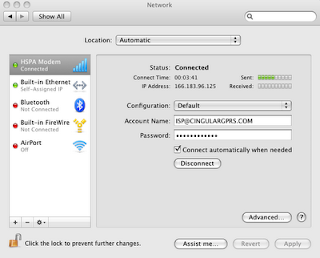 Rural living has its benefits, but solid internet connection isn’t one of them. No cable, no DSL, and rural dial-up isn’t even as good as dial-up. I’ve had ISDN for awhile, but that’s gone. At the moment, I’m using two network sources, both with serious problems. HughesNet has horrible bandwidth caps, and it’s easy enough to hit the daily limit by accident, especially with video clips, Flash websites, and automated software updates.
Rural living has its benefits, but solid internet connection isn’t one of them. No cable, no DSL, and rural dial-up isn’t even as good as dial-up. I’ve had ISDN for awhile, but that’s gone. At the moment, I’m using two network sources, both with serious problems. HughesNet has horrible bandwidth caps, and it’s easy enough to hit the daily limit by accident, especially with video clips, Flash websites, and automated software updates.
I also use the AT&T 3G USB modem, which, when it works, provides a comfortable level of connection. I can download video from iTunes and handle the software updates with no problem. Unfortunately, it’s not stable. Often, several times a day, something strange happens. According to the system preferences panel as shown above, I’m still connected to the internet, packets are sent to the AT&T system, but nothing comes back. Send is active. Receive is dead. It’s like a network connection to a black hole.
I’m using the Mercury device as shown, and when it is in black hole mode, both blue LEDs are shining solidly, as if everything was fine. And if I click the Disconnect button, it takes a minute or so for the software to time out, as if it’s trying to negotiate an orderly shutdown but can’t.
The only partially reliable way I’ve found to bring the network back more solidly is to shutdown the Mac Mini it’s connected to for five minutes and restart. Whether that’s a software cleanup or hardware cooling down is uncertain. Or it could just be my imagination.
Still, erratic network connection is better than none. I just wish it didn’t take up so much of my time.
