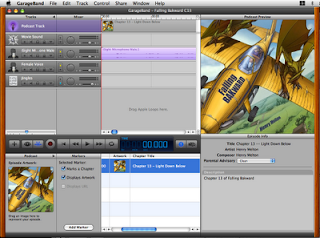 This will all change within hours, maybe. My iLife 09 should arrive shortly with a new version of Garageband and a new iWeb. I just hope it’s easy to shift gears, because I’m getting comfortable making my podcast episodes this way.
This will all change within hours, maybe. My iLife 09 should arrive shortly with a new version of Garageband and a new iWeb. I just hope it’s easy to shift gears, because I’m getting comfortable making my podcast episodes this way.
What I’ve learned using Garageband to record the podcast:
- There’s this Podcast Track up at the top and when you click on it, you can add chapter markers and pictures that could be synchronized with the audio, not that I have any pictures other than the cover of the novel. That’s where you enter the episode title and comments, etc.
- When you click on the Male Voice track, you can set the audio characteristics to match your microphone; in this case “iSight Microphone Male”.
- Use the ‘z’ key to move your track position to zero, and click the circular record button. Talk until you run out of words or until you have to stop because the words need to be edited, or you have a coughing fit, or because Mary Ann opens the door of the RV and greets you. Click the play arrow to stop both the recording and the progress of the play position.
- To trim off the bad stuff at the end by moving the play position back a little with the mouse and playing the recording until you find the pause before the wrong stuff. With the audio track highlighted, press command-T to split it into two chunks. Click elsewhere and then back on the bad part to highlight it, and press the delete key.
- Make sure your play position is at the end of the good stuff, press the record button again and wait less than a second until it begins to record again and pick up where you left off.
- When the episode is finished, I’ve been stretching or compressing the Podcast Track to match the audio track. If it’s too long, you’ll end up with lots of dead air after you’ve finished talking.
- I save the Garageband session, and use Share/Export Podcast to Disk… to make a local copy of the actual podcast file. At the right moment in the distribution schedule, I use Share/Send Podcast to iWeb to package up the episode and add it to the Podcast file in iWeb. I edit the podcast episode’s page lightly and then push the Publish button in iWeb.
- When I start a new chapter/episode, I reuse the old Garageband file, but I have to make sure I delete all the audio fragments and edit the podcast details afresh.
- In iWeb, I’ve set the number of episodes to keep to 50 so that I can have all of the chapters there when late-comers show up to listen to the novel. Otherwise the earlier chapters would drop off as new ones arrived.
And that’s about it. Really pretty simple, given that I already had a iWeb/MobilMe account with Garageband and iWeb.
And I was pessimistic when I started this. My iLife ’09 arrived as I was making this blog entry. I’ll let you know if anything has changed.
How about putting them on iTunes. Any trouble there? That’s where my trouble starts. I can make them… just not share them via iTunes.
Using the iWeb podcast template, and sticking with their program, under Inspector/RSS/Podcast there’s a checkmark called Allow Podcast in iTunes Store, and I think it defaults to true. I guess it notifies the store that it exists, but I’m not sure. I have also opened an account a Podcast Alley and fed the feed URL into their system. I haven’t seen my podcast show up in the iTunes store yet, but it was up at podcast alley almost immediately.