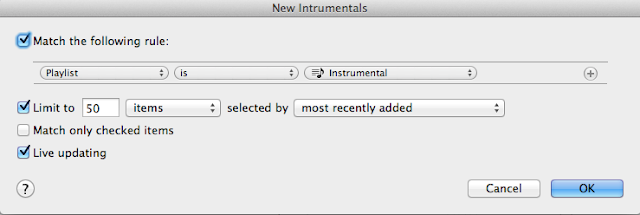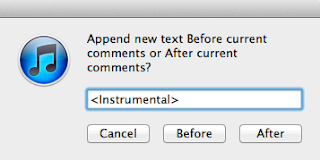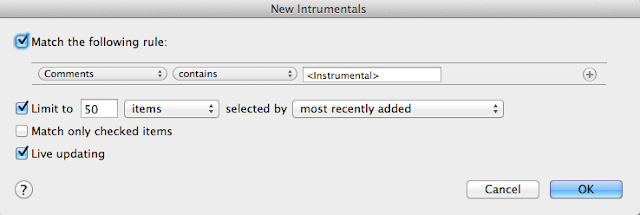I’m an enthusiastic adopter of iTunes Match, but I have also been an extensive builder of Smart Playlists. Unfortunately, not all Smart Playlists that work in the Mac’s iTunes window will be accepted by iTunes Match. This is my failed attempt to work around it.
For example, consider this one:
For some reason, this one is rejected by iTunes Match with the comment that it doesn’t like playlists that are dependent on other playlists. (This doesn’t seem to always apply.)
So in the playlist pane, there is a slashed cloud marker and it doesn’t appear on my iPhone and iPhone and on another Mac, there’s an error marker. I hope eventually iTunes Match will handle it, but until then, I’ve chosen to work around it by adding tags to my music. I’m sure you’re familiar with #hashtags in Twitter and other places. I needed a way to mark all my Instrumental songs, without just making a playlist of them.
My first thought was to re-purpose the Genre marker, but that would lose possibly valuable information. There are Holiday instrumentals and Jazz instrumentals and many others. So I could just add the information to the Comments field. Of course that could be laborious to add manually (to avoid wiping out any existing comments).
So. Applescript. But before I opened up the Script Editor and wasted some time writing one of my own, I went to the Doug’s Scripts site and there it was, exactly what I had intended to write for myself. Append to Comments. It’s donationware, and worth making a trip to Paypal.
I loaded the script, went to my Instrumental playlist, selected all tracks and ran the script from the pulldown:
Now iTunes Match is happy on the Mac side of things and it shows up on my other mac with the right songs.
Unfortunately, the IOS versions aren’t showing correctly. The playlists show up, but not the songs. Solve one problem and discover others. Oh well. I told you it was a failed attempt.
Still, the flexible tagging option will pay off on the Mac side and I can always hope that we reach parity between OSX and IOS eventually.