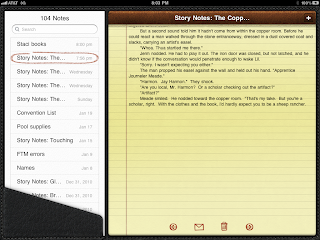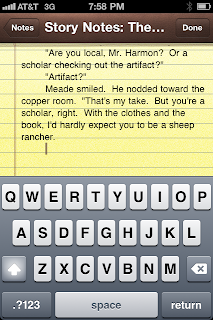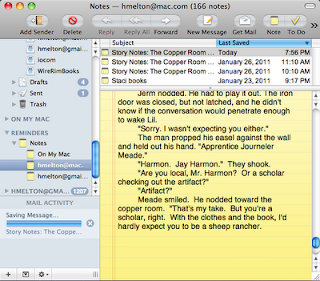I’ve been off the social network for weeks now, for various reasons, some of them actually related to writing and publishing. I’m deep into a brand new novel and a software glitch prompted this blog entry.
My tool of choice for ‘catch that story idea before I forget it’ is my iPhone and the built-in Notes application. My reasons are simple. It’s always there, and it syncs to my Mac and iPad. I have my preferences set so that the default Notes folder is the one on my mail server. Set that way, as I type, updates are made to the network several times a minute. I can ‘usually’ stick my iPhone in my pocket and pick up the same sentence on my Mac, using the Mail application, or on my iPad.
It works so smoothly that my productivity soars. I’m constantly thinking about the story, whether sitting at my desk, at a restaurant, or in the car. It works whether I have a network connection or not.
Now for the disadvantages. Notes lacks many of the formatting features you would expect in a word processor for a writer. It’s really for taking notes. That doesn’t stop me. The latest rev of IOS allows a default of three different fonts, and Helvetica, although not perfect, is good enough. I’ve actually written many stories in Marker Felt, including some of novel length. One trick I use to get past the default style is to copy a few paragraphs over to Pages, format them with chapter indents, line spacing, etc, and then cut and paste the result back into a note. New paragraphs retain the RTF styling of the previous paragraph so my new styling is retained. I can seed a new note with this style by cutting and pasting a couple of chapters from a previous note. What I really want are things like underlining and italics, which can be added afterward, but would be useful at the moment of text creation.
The second problem is that once a note gets over about 10,000 words, the frequent updates to the network get unwieldy. As a result, I try to carve my longer works up into 5k to 10k chunks. This updating trouble is likely the source of the glitch I mentioned up front. Three times this novel, the most recent updates have been lost. For most writers, this is a deal killer. It’s traumatic to lose your words. In the last case, it was three hours work, and the loss disrupted my writing pace for a couple of days until I had re-created the scenes.
So, if I suffered that, why am I still using Notes? It’s the productivity. I still get more done this way — by staying immersed in the work. Since the tragedy, I’ve added a couple of safety net practices. One, I never leave the Notes application unless I press the Done button on the menu bar, which forces an update to the server. Secondly, while on the Mac, I regularly do a Command-A, Command-C, or a Select All and Copy. This puts the whole current note into my copy and paste buffer. Since I am also running the Jumpcut Mac application that retains the last few copies, I am keeping a copy of the most recent versions over the past few days. If I had done this the first time, I would have easily been able to recover my lost hours. Of course, the second version of that scene is actually better than the first one, so I’m okay with it.
I have experimented with Notes alternatives, many with rave reviews, like Evernote, Journler, and JustNotes, but they didn’t work well for me. For now, I’ll stick to Notes and hope for the incremental Apple updates to add the formatting and other features I desire.
Well, it’s time I went back to the story. Later.