
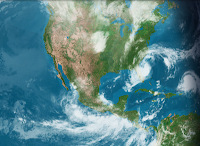 When Mac OSX 10.5 was released, I snapped it up as I always do. Unfortunately, with all the new improvements, a few things broke. One was the free software OSXPlanet which put a live image of the earth as my desktop, complete with updates for weather, earthquakes, etc. I’d been using it since 2006, especially the city markers. Since I travel a lot, it was fun to mark the cities on the desktop image. It was especially helpful when I went to Africa. Those of you who’ve been following this blog have seen clips using the OSXPlanet images showing where I’ve been.
When Mac OSX 10.5 was released, I snapped it up as I always do. Unfortunately, with all the new improvements, a few things broke. One was the free software OSXPlanet which put a live image of the earth as my desktop, complete with updates for weather, earthquakes, etc. I’d been using it since 2006, especially the city markers. Since I travel a lot, it was fun to mark the cities on the desktop image. It was especially helpful when I went to Africa. Those of you who’ve been following this blog have seen clips using the OSXPlanet images showing where I’ve been.
But when 10.5 was released, it broke and there wasn’t an upgrade in sight. It was free. Donationware. The author was a student with other things to deal with. After a few months, I gave up and just set my desktop to a plain gray.
But a few days ago, I saw the advertisement for something that sounded almost just like it, Earthdesk. I downloaded it and tried it out. It wasn’t as good as OSXPlanet, but it did show active weather, and there were all those hurricanes to watch. In a moment of weakness, I paid the $25.
Hmm, I said to myself. I need to blog. How about comparing the free OSXPlanet with it extra features and erratic availability vs the commercial Earthdesk that supposedly was available, but had fewer features and cost more? Okay.
Then I searched for the OSXPlanet website so I could have a good URL for the blog. Yes. You guessed it. Three days ago a new version came out that I could use. Sigh.
Now I’ve got two of them. I guess I’ll trade off and see which one sticks.
I think EarthDesk produces a nicer image (esp the Natural color one). And while it does not show cities on the map (I have been told this is coming), I think OSXPlanet looks cluttered with too much information. I want my desktop to be beautiful and EarthDesk makes this so.OSXPlanet would be better as a separate app, but I think EarthBrowser fills this role.
Anon, I’m currently running the both of them, and it’s a see-saw with me. This particular version 2.0b02 of OSXPlanet is a little buggy, much more so than the previous version, but I much prefer the customization options that it gives me. Like right now, I have family reasons for wanting to watch the paths of the hurricanes like a hawk. If I wanted it clean like EarthDesk, I could turn off those options.As far as esthetics, I want much higher resolution images than either of them offer. I guess I’ve been spoiled by Google Earth, but neither of these desktops give me as clean and detailed view as I want.
I use Natural Earth III ( shadedrelief.com/natural3/index.html) by Tom Patterson as my background image for OSXplanet. After you run OSXplanet for the first time, it creates the folder ~/Library/Application Support/OSXplanet/ to store all your settings. The background earth textures are stored in the "images" folder. I down-sampled Natural Earth III to 4096 x 2048 pixels and named it "earth.rendered.high.jpg" to replace that texture. In OSXplanet’s configuration window, under Visuals/Miscellaneous I selected Rendered (High) for the map to use my replacement.
Thanks for the pointer Roland.. When my network connection gets a little more stable, I’m going to collect several of the high rez images. As it is, I have to use my phone to make this reply.
I use APOD for the background, yes the new one every day!Start orbitingfrog.com/blog/2008/09/01/get-an-automatic-apod-desktop/ then add rename to apod.jpg, and add copy to folder where osxplanet looks for the picture:)For some sad reason my weather is only questionmarks…And i would like to be able to turn off names of storms, vulcanoes wtcSolsang