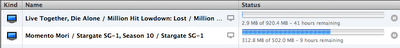
This morning, for the third time, I started downloading the same free TV show. It’s irritating.
Item 1. I have poor bandwidth. The house is connected with ISDN service. That’s a little over 15KB/sec. In the RV I have Direcway which gives me a bandwidth-throttled service. I can get 130KB/sec on a good morning, but that doesn’t last. After about 100MB of download, it drops back to a trickle, about 4 to 8 KB/sec for several hours before it decides to go back up again. The idea is that people doing ordinary web browsing would never hit the limits and feel like they have high bandwidth all the time.
Item 2. iTunes video. Prior to the latest upgrade in service, iTunes was offering TV shows at 320×240 video, with filesizes about 250 MB. I had downloaded a couple of dozen shows that way, and it worked fairly well. I had some glitches, but in general the iTunes download manager did a good job of picking up an interrupted download where it left off.
Things have changed. iTunes doubled their filesizes. TV shows are now 640×480 and weigh in at about 500MB. Movies are about 1000MB. It’s put more stress on the system.
So comes ABC, which offered some free shows to get people interested in their products. Free! Ah, the magic word. I clicked away and added three 900+MB files to my download queue. What a mistake!
With this much longer download time, I am finding that those little glitches I was seeing before become much more significant. About one time in 10, the download manager can’t recover cleanly, and all it can do is zero out the file and start over again. A 250 MB TV show that glitched maybe once per 100MB and recovered most of the time, wasn’t really a problem. But with the same error rate, there is a better than even chance that a Gigabyte download won’t make it before having to start all over.
And that’s what I’m seeing. I had three of the monsters. All of them have gotten part way downloaded before zeroing out. Finally, two of them have eventually completed, but I’ve still got this last one, and its last fatal glitch occurred this morning when it only lacked 10 minutes until completion. Now, it’s back to zero. If I had a way to tell iTunes, “Sorry, my mistake, don’t send this one to me anymore.” I would have done so long ago. But as it is, it is in my queue, and the only way to make it go away is to finish the download.
I’ve left feedback at the Apple site, and hopefully they will make their download manager more robust, but for now, I have to just burn the bandwidth and hope.
I certainly won’t be buying any movies anytime soon.
So, did the downloads EVER finish? I have dial-up so I NEVER download anything
Scott, luckily, I was downloading using my laptop, so I packed up and went over to the Schlotzsky’s in Round Rock and had a Ham and Cheese Original on Rye and a oatmeal raisin cookie while I worked on my novel and kept downloading using their lovely 300+KB/sec free wireless internet.I had toyed with the idea of doing my downloads using the Mac Mini in the living room, but this just confirms the status quo. Much better being able to grab the laptop and go hunt for better bandwidth when necessary. So, to answer. Yes, I have cleared out my download queue, for today.