This post is not going to be useful to anyone except people just getting into publishing, so feel free to just skip over the pretty screen shots if you’re not interested.
A simple, practical definition of a publisher is someone who buys ISBN numbers. Those funny numbers on books are the code that ties books to publishers. Here in the United States, you buy the numbers from Bowker, either directly or indirectly, and then they’re yours forever. You can’t resell or reuse them. They’re locked to your publishing name. A quick glance at the Bowker price list shows $125 for 1, $250 for 10, $575 for 100, and $1000 for 1000, so you can see that if you are planning for more than just a single book, bulk is the way to go. Currently there is a debate whether a title needs a separate ISBN number for each format, or one for the paper version, and one for the Kindle version, and one for the ePub version, etc. I am definitely putting different codes on different formats, but other opinions differ.
Once you buy your block of numbers, you get to allocate them like you want, but it’s important to feed your information back into the Books in Print database. Bowker has a set of forms for doing that, and the following screen shots should give you a taste of the process. At the moment, it’s Safari unfriendly, so dig out your copy of Firefox.
 Each of these images can be clicked on to get the full sized version. Here is the top level view of my list of ISBN numbers. I have 111 of them, since I bought 1 then 10 then 100. Some of them have been allocated and others haven’t. Since I get my bar codes from my printer, I never try to buy them from Bowker.
Each of these images can be clicked on to get the full sized version. Here is the top level view of my list of ISBN numbers. I have 111 of them, since I bought 1 then 10 then 100. Some of them have been allocated and others haven’t. Since I get my bar codes from my printer, I never try to buy them from Bowker.
 Once you click the View/Edit button, you get a multi-tabbed form that allows you to enter details about the title. The first tab is for the book title, the cover art and description.
Once you click the View/Edit button, you get a multi-tabbed form that allows you to enter details about the title. The first tab is for the book title, the cover art and description.
Once you fill out at least the required fields, you just switch to the next tab, you don’t need to click Save button until all the information for that book is done, although you can save frequently if you want.
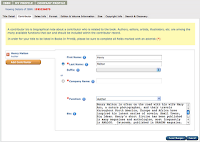 The next tab is for the author/authors and their bio information.
The next tab is for the author/authors and their bio information.
Next comes the price information, where it’s on sale and details like that.
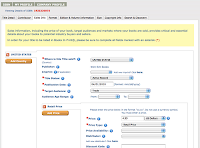 The format tab has various information, depending upon what kind of a book it is. In this case, an e-book version, once I have indicated that it is an e-book, there is a pulldown list of dozens of types of e-books, many of which I’ve never heard of.
The format tab has various information, depending upon what kind of a book it is. In this case, an e-book version, once I have indicated that it is an e-book, there is a pulldown list of dozens of types of e-books, many of which I’ve never heard of.
 After that is series information. Since Pixie Dust is a stand-alone title, I left this empty. Should I write a sequel some time in the future, I’ll have to come back and update this information.
After that is series information. Since Pixie Dust is a stand-alone title, I left this empty. Should I write a sequel some time in the future, I’ll have to come back and update this information.
The remaining tabs include information like copyright year, size information (which mainly applies to physical books), and tagging information for search engines.
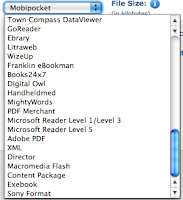 Once all required information is entered and you click Save, the entry will go to a pending status and Bowker will fold it into the Books in Print database with their batch job processing. Big publishers, updating 100 books or more at a time, can bypass this set of forms and use other systems, but I’m a long way away from that level of publication.
Once all required information is entered and you click Save, the entry will go to a pending status and Bowker will fold it into the Books in Print database with their batch job processing. Big publishers, updating 100 books or more at a time, can bypass this set of forms and use other systems, but I’m a long way away from that level of publication.

Once the book is in the database, lots of other businesses and organizations can get access to this information. It’s an essential part of the industry. I don’t like the ‘paperwork’, but if I’m a publisher, I have to do it.


