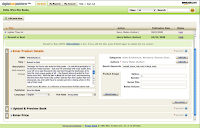 When I submitted my first novel to the Kindle Store, I was working blind. The forms were fairly simple. Upload the text. Fill out the description and other meta-data. Add a cover image. Set a price. Click publish and wait a week or so before it went active on the Amazon site. But even when it was Live, I still had no real visibility, no way to proof my work other than with the Kindle emulator on their website. I have yet to see a Kindle in real life, and I don’t know anyone who has one.
When I submitted my first novel to the Kindle Store, I was working blind. The forms were fairly simple. Upload the text. Fill out the description and other meta-data. Add a cover image. Set a price. Click publish and wait a week or so before it went active on the Amazon site. But even when it was Live, I still had no real visibility, no way to proof my work other than with the Kindle emulator on their website. I have yet to see a Kindle in real life, and I don’t know anyone who has one.
It changed when Kindle on iPhone showed up on the iTunes App Store. I snapped it up instantly and started sampling the books I had uploaded. There was one big gotcha. Although I had uploaded a cover for each of my novels, it wasn’t included in the ebook. The cover image I had uploaded was purely for the Amazon web site, not for the book itself.
But now I was caught in a bind. The delay from upload and clicking publish to having an active book for sale was long, at least a week, and by some reports getting longer. Would I have to take the book offline for that long, just to fix an error no one had complained about?
Well, last night, I opened the Kindle app on my iPhone and saw the thumbnail for one of my novels, showing, not my cover, but the map image I had included in the book. It was irritating. The itch came back stronger and I went back to my source files for Emperor Dad. This was the first novel I had uploaded to Kindle, and the one with the most primitive markup. I fired up Dreamweaver and went to work. I added the cover as the first page of the book, added a table of contents, cleaned out the horrible markup that had been inserted by the original ebook converter software and tidied everything up. I even pulled out the list of typos that readers had sent me and fixed those.
By the time I was done, it was well past midnight and I was pleased with the new version, so clenching my teeth, I uploaded the new improved model and clicked publish. At least, I thought, I’ll get a datapoint about how long an update takes.
This morning, in less than the 12 hours they claimed as the minimum update time, it was live. Instantly, I clicked over to the right page and downloaded the sample. Amazingly, it was there, with the cover, and the table of contents and everything. I couldn’t believe it. An update is fast? What is the world coming to? I clicked down the list and in a few minutes, I had uploaded a corrected version of my second novel, Roswell or Bust. Let’s see how long this one takes. (Update: Less than an hour.)
Now, I think, due to the way Amazon works their Kindle accounts, someone who has the original ebook sitting in their Kindle or Kindle for iPhone should be able to delete that version and reload the improved version. It certainly works that way with the samples. If a Kindle user would kindly let me know for sure, I’d appreciate it. On my Kindle App, it actually kicked out the old version and updated the sample without me having to manually delete it.