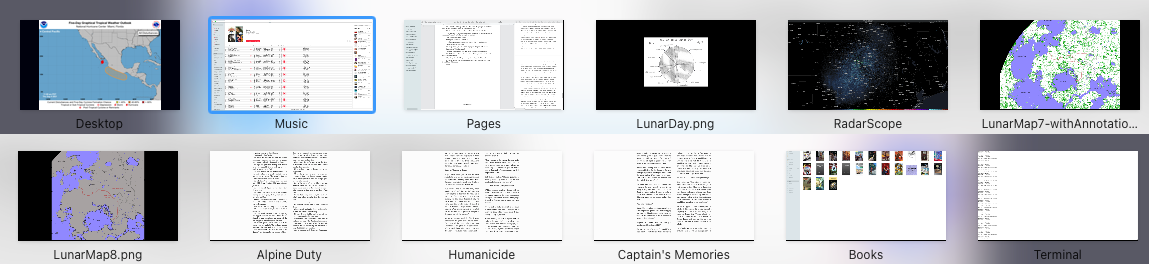I’ve been writing for a long time, and occasionally I see people raving about this or that writing program. Some hide distractions, some are plain text, others have elaborate embedded databases to contain all your research.
I’ve even written a few word processors myself. One was even commercially available (SAMS), back in the TRS-80 days. A couple were written in BASIC. One was written in machine code on a SC/MP microcontroller (article purchased by Byte Magazine, but never published). I have, over the years, collected a few opinions on what I want in my writing environment.

For the past few years I’ve gone exclusively Apple for my hardware, and after experimenting with various word processors and text editors, I’ve chosen a simple, but powerful option.
I use the Pages word processor that is included in MacOS, IOS and iPadOS. With Cloud sync turned on, I can get up from my desk and pick up writing on my iPhone while waiting on curbside delivery at my local grocery store. Whichever machine I have handy, even a random web browser, will let me pick up where I left off without having to worry about losing anything.
On my desktop, I use the MacOS Spaces functionality to keep open whatever research I need (See Mission Control in System Preferences). Here is today’s example (It’s actually one wide image at the top invoked whenever I move the mouse pointer to the hot corner. I just split and stacked it for this article.)
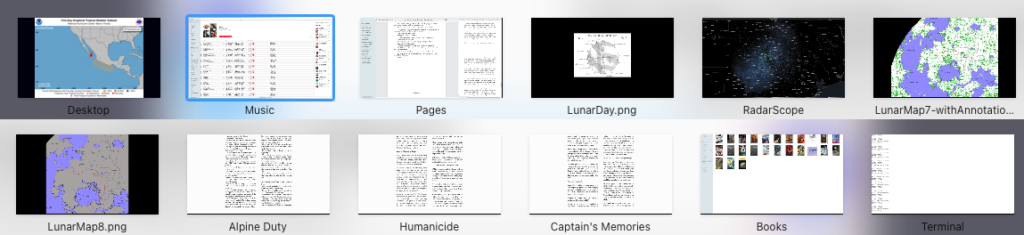
A couple of pointers. In the Pages window, I have two instances side by side, the text I’m working on and the outline I originally wrote for the novel. I’ve got my Music window, reference maps, and three previous novels open as ebooks, so that I can reference what I wrote back then.
I’ve written previously on why I’m using Pages, but it’s essentially a competent word processor with styles support that can export in Microsoft Word format. I need that to move the text to Adobe InDesign for book layout. No extra expense and stable enough for professional work.
In action, the active book I’m writing takes over the whole page, except for that outline which I can easily tune out. I can access any of my research with just a quick movement and click with the mouse, and back to the document in seconds.
(The music tunes out Grandma and our grandson doing their homeschooling in the next room. My desktop is watching for hurricanes. Watching the radar for local weather is an old habit. The Terminal window? I’m an old computer guy from back before there were computers you didn’t build yourself. I’ve gotta have a command line somewhere.)