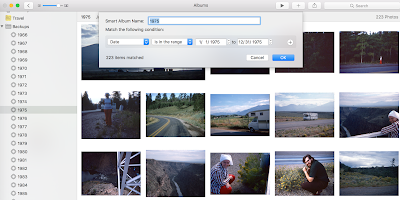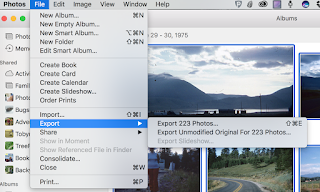I’m a regular user of Photos in my Mac and iPhone. It’s nice having years of photos all available whenever I need them. The biggest problem is backing up this iCloud-based collection. In my case, with about 50,000 photos, neither my Mac nor my iPhone can store all the photos locally. Thus, I can’t easily copy the HenryActive.photoslibrary file to backup and expect to preserve all the photos, something is always going to be missing; paged out to the cloud with just a thumbnail left to preserve the illusion that everything is there.
I could move my .photoslibrary file to an external hard drive and choose the “Download Originals to Mac” option to insure that all photos are stored locally. However, this would defeat the ability to pick up my laptop and use my photos on the road.
My best option to date is to export the photos by year. I create Smart Albums, one for each year.