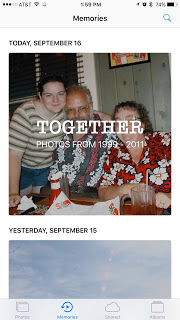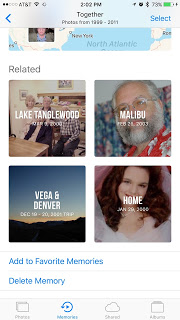Many features of the new iOS 10 from Apple are nice. Some are “Well, okay. I can live with that.” But the one that has blown me away is the improved Photos. In particular, there’s a Memories feature that you have to try out.
If Apple advertised this feature, I was thinking about something else at the time, because I just stumbled over the changes while picking a photo for a Facebook post. Down at the bottom of the Photos screen is a tab labeled Memories. I tapped it and discovered that Photos has been doing some work behind the scenes for me. It has taken the location information, the timestamps and some serious photo analysis to look at my phones. Then with that information, it has composed several videos automatically. It did a Best of the Year for 2015, a family photos collection, and several trip videos.

Now each was composed and titled. But these were just ‘to-do’ videos-database entries , because once I actually clicked on one, it took a couple of seconds to download the photos and generate the video on the fly and then start playing it. Only when I decided to save the video did it store the multi-megabyte file back into the library.
There are also pickers and sliders that let you customize the length and mood of the video. In addition, I went in and changed the auto-generated titles in some cases when I knew some more specific information.
I settled into my easy chair, used Airplay to put the video up on the TV and enjoyed. But that’s not the best part. When you click on a video and then stop it, you can see a list of the photos that composed it, and a map showing their locations, and then below that, a list of related videos. I spent quite a while deep-diving into the nooks and crannies of my 49,000 photo library and may of these were definitely worth saving and sharing with friends and relatives. For me, they were definitely Memories, bringing back the highlights of a trip I had taken, or smiling at family no longer with us. Do the same. I recommend it.