I’ve been writing for decades, and much of my life, I’ve been hunting for the right tools and the right workflow to let me write effortlessly. I’ve progressed from school brad binders and lined paper, to typewriters and home-built dedicated word-processors. I’ve built computers from scratch and written software in assembly code. For a big double-handful of years, I used Microsoft Word. When I shifted to InDesign for book layout, I began the process of abandoning Word.
Here’s what I’m using today. This is Apple’s Pages software on my Mac, in full screen mode. Note that I’m not writing in standard manuscript format any longer. I’ve chosen a more comfortable standard for the writing phase, all controlled by about a half-dozen styles, bound to the function keys. Most of the writing is styled as shown above in simple Times. The section breaks (###) are marked with a centered style. There is another style for block quotes, another for chapter titles, and when I need computer text, like tweets and texting, there’s still another style.
Everything is styled text and I don’t make any exceptions.
With the autosave and versioning supplied by the operating system, I really don’t have to worry about that stuff. Occasionally, I’ll do a Command-S to save, but that’s mainly habit. I leave a project up on a screen by itself for days and weeks. Even if the machine reboots, I don’t lose anything. Writing is simple. The uncluttered page is there with a couple of swipes to the side. Reference pages from the web browser, or another document, or a map are also up as full pages.
The reason I’ve moved away from writing in manuscript format is that the standard double-spaced format is ideal for editors, but not for the composing. For the writing phase, there’s a trade-off between more words on the page and big, legible text. I don’t need to force double-spacing on myself as well.
If I need manuscript format, it’s easy to convert. Everything is styled text. A handful of search and replace commands will convert my writing format to manuscript format. It’s so easy I have never gotten around to automating it.
If I need to move the text into InDesign for a book layout, I save the document as a .doc formatted file, place it into my layout, and do the same search and replace on styles to shape the text into nicely positioned and book-styled text.
If I need to edit the document on my iPhone or iPad, I drag the file over to Dropbox and import it into Pages on the i-devices. The styles are preserved. I can move it back to the Mac with no loss of changes. For simpler purposes, I can even just cut and paste the text from Pages on the Mac to Notes in Mac Mail and the text will be synced automatically to Notes on my phone.
Old documents that I wrote in Word can be easily imported into Pages. I could even go the other way, but my most recent version of Word no longer runs on the Mac. I haven’t missed it.
And there you have it. My current writing workflow, using standard tools by big companies.
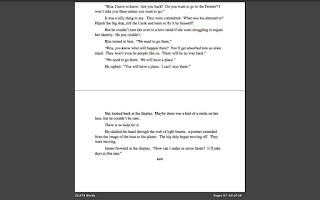
Mr. Melton,
Have you ever considered using Scrivner. I hear they're coming out with an iPad version soon.
Thanks,
Andrew M.
Austin, Texas
I've considered a number of third-party writing tools. It's always a trade off to support my multi-platform, multi-use needs. Since I'm Apple-centric, the standard tools Mail, Pages, and Notes, give me the easiest options. I'll be writing the rest of my life, I try to bet on long term solutions. Now that the standard stuff is good enough (It didn't used to be), that's where I work.
Back in the olden days (pre-IBMPC), I was a third-party writing tool creator, so I wish them well, but I'm playing it safe.